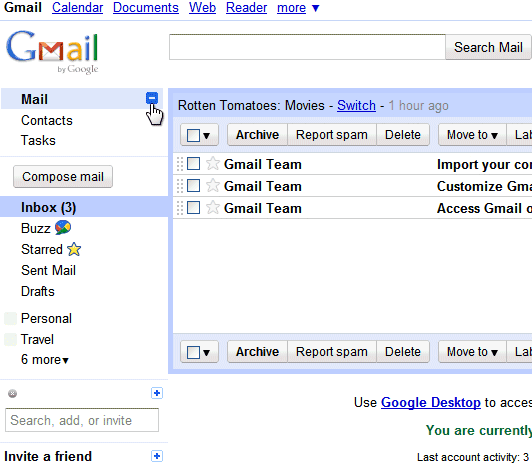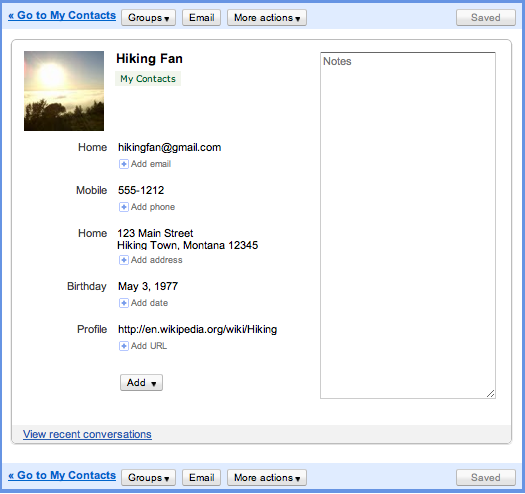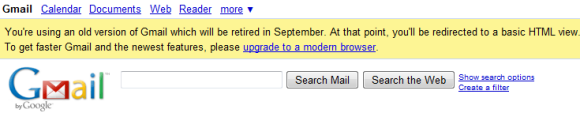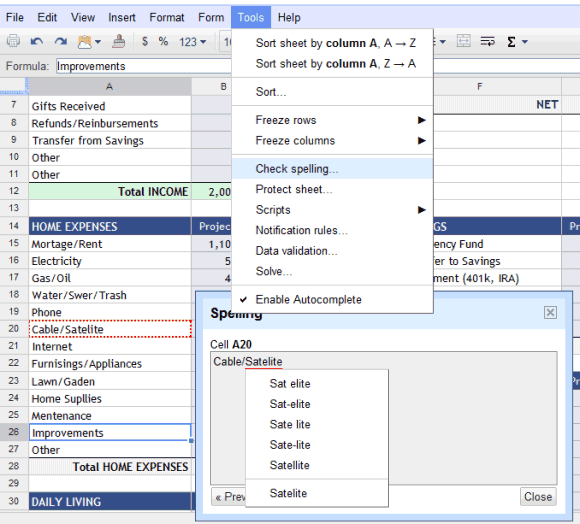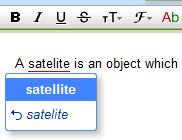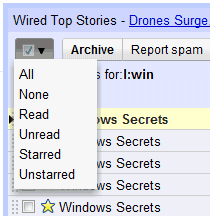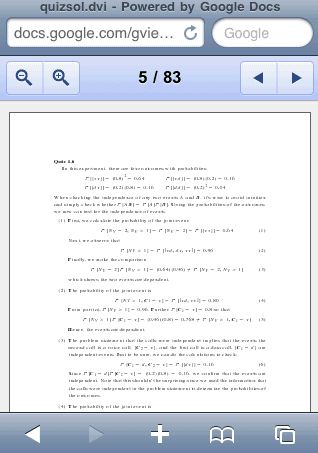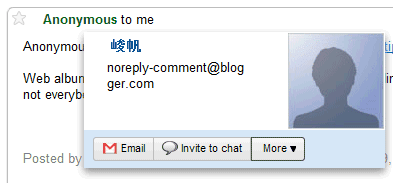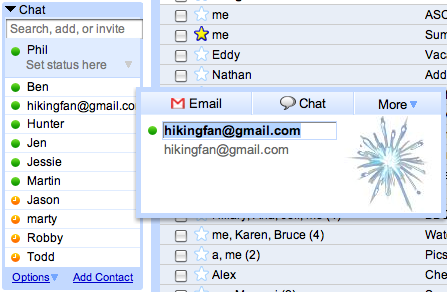Google's post about the European Commission antitrust investigation reveals two important things about the Google search engine: the goal is to answer user queries and "the only constant is change".
"Sometimes the best, most relevant answer to a query is our traditional 'ten blue links', and sometimes it is a news article, sports score, stock quote, video, or a map. Today, when you type in 'weather in London' or '15 grams in ounces' you get the answers directly (often before you even hit Enter). In the future, we will need to answer much more complex questions just as fast and as clearly."
Universal Search and the integrated search experience that combines results from different search engines will make it even more difficult to understand Google's algorithms and to find unadulterated web search results. Instant Search will force Google to provide more instant answers and to treat web pages as sources of information. It's the subtle difference between an answer:

... and a potentially useful search result:

The difference between showing links to reviews and showing a clever summary based on sentiment analysis:

Google's conclusion is that the "ten blue links" will soon be a thing of the past and search results will become more dynamic:
"Our results are continuing to evolve from a list of websites to something far more dynamic. Today there's real-time content, automatically translated content, local content (especially important for mobile devices), images, videos, books, and a whole lot more. Users can search by voice - and in a variety of languages. And we've developed new ad formats such as product listing ads and new pricing models such as cost-per-action. We cannot predict where search and online advertising will be headed, but we know for sure that they won't stay the same. By staying focused on innovation we can continue to make search even better - for the benefit of users everywhere."