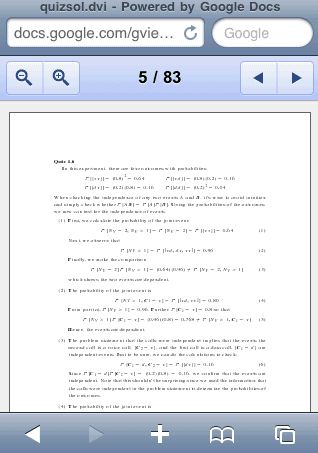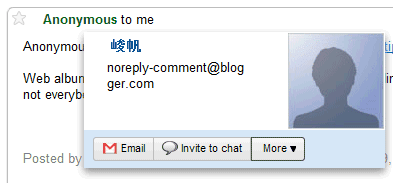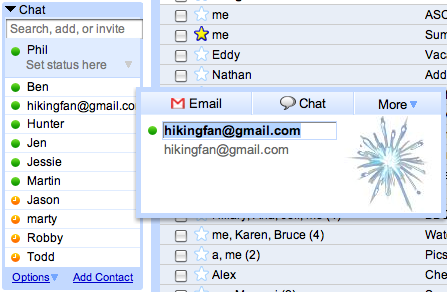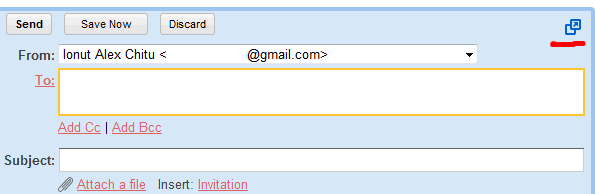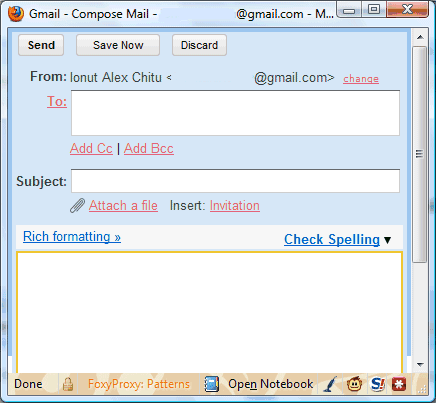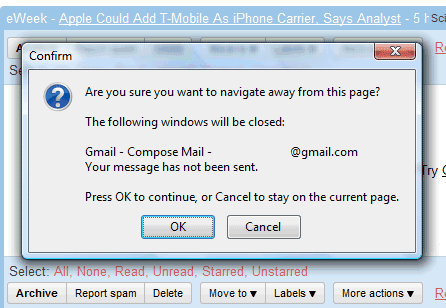Screenshot of home page of www.irctc.co.in

Indian Railway Catering and Tourism Corporation Ltd provides online passenger reservation system. A beta version of the revamped website has been launched. This version is claimed to be more user-friendly and efficient. Director Consulting, BroadVision Asia Pacific Region, Subir Agrawal said, “The new interface is intended to increase the number of visitors who book rail tickets using the site.” The website is being looked after by BroadVision. He said, “We observed that out of the total number of visitors to the IRCTC only 45 per cent book tickets. Our aim is to increase this number of visitors by making the process more interactive and easy.” Anyone can book tickets because for instant booking, there is no need of login/register that is the new steps taken in the website.
For enabling more features in the website, the team is using Web 2.0 platforms and Ajax. The new website would have drop-down options and offer more information on the same web page. Agrawal added, “One need not put a separate request for the train, seats, availability and fare. The intelligent enquiry software would help getting the required information from a single request to central server and that in return bring down the load on the servers.”
The department would have more powerful servers to take up the loads especially during the peak hours of booking season and timings, apart from this. For BroadVision, one of the biggest challenges is server loads, which freezes the systems for minutes during booking the tickets especially at 8 am.
“The number of bookings on an average had been increasing multifold compared to the servers/infrastructure. These bookings and enquiry request are 6-7 times higher during the peak hours than the rest of the day. So while the existing infrastructure is well equipped to handle the daylong traffic, it is the peak hour traffic that clogs servers,” according to Subir Agrawal.
“The average number of booking done in a day is around 3 lakh in comparison to a thousand booking done some years ago,” shared by him. According to him, “New-age technologies like virtualization are already being tested, but even they have their limitation,” and “The best suit would be if we could get more 40-50 servers just for the peak hours to share the load, but none of the systems integrators today provide such facility on rent or any other ways.”
Central Reservation System (CRS) maintained by Indian Railways, the transaction gateway (maintained by respective banks) and finally the provider of web applications (BroadVision) are three key elements that come into play while booking. Subir Agrawal added, “The three need to collaborate together to get the best solution forward. IRCTC statistics suggest that in a month the success rate on transaction for bookings done by credit cards is around 72-75 per cent, while in case of net banking/debit card, it is around 67-70 per cent.” In the country, IRCTC is the most crowded website.
Login at New Beta Version of IRCTC Website:
Screenshot of login page of www.irctc.co.in

For logging in, visit at www.irctc.co.in/cgi-bin/beta.dll/irctc/services/home.do. You will see the “login” section at the left hand side of the homepage. Enter your username and password then click on “login” option. If you have forgotten your password then click on “forgot password” option and follow the instructions.
The inside view is completely changed with new icons. Quick links like Booking history, Print Tickets, Cancellation, Refunds, Shubh yatra and file TDR are visible on first page after login. You will find some important announcement and notice from IRCTC under the quick links section.
They have created fast loading menu and java script based search facility in New version. When you plan for the journey, just enter two stations, date and class. It will show you list of all trains with their respective classes. When you select any class of particular train, you will get full details like fair, train number, train type, distance and availability.
If you are new at IRCTC, then click on “sign-up” option. Enter your username, password, security question, your answer, first name, last name, gender, marital status, date of birth, occupation, e-mail ID, mobile, nationality, address, city, state. Pin/zip, country, phone number then click on “submit” option.
Source: http://www.irctc.co.in/cgi-bin/beta.dll/irctc/services/home.do