As anticipated, Google Suggest will be finally available at google.com. "Today we're excited because Google Suggest will be graduating from Labs and available by default on the Google.com homepage. Over the next week, we'll be rolling this out so that more and more of you will start seeing a list of query suggestions when you start typing into the search box," says Jennifer Liu from Google.
Launched in 2004 as part of the Labs, Google Suggest is an innovative feature that auto-completes a query using a dynamic list of popular queries. "As you type into the search box, Google Suggest guesses what you're typing and offers suggestions in real time. This is similar to Google's Did you mean? feature that offers alternative spellings for your query after you search, except that it works in real time. For example, if you type bass, Google Suggest might offer a list of refinements that include bass fishing or bass guitar. Similarly, if you type in only part of a word, like prog, Google Suggest might offer you refinements like programming, programming languages, progesterone, or progressive. You can choose one by scrolling up or down the list with the arrow keys or mouse."

The feature has been added to many Google services: Google Toolbar, YouTube, Google homepages for high-end mobile phones and for languages that use a non-Latin alphabet. Firefox users already have Google Suggest in the search box.

Other search engines tested similar features. After Ask.com introduced search suggestions last year, Yahoo refined the idea and launched the best interface for suggestions: Search Assist. Unlike Google Suggest, Yahoo's interface is more subtle and it's not limited to prefix-based suggestions.
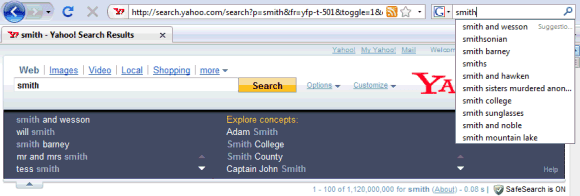
Google Blog suggests three reasons why auto-complete can be useful: it helps you formulate queries, the feature shows alternative spellings for your query and it saves keystrokes. Despite the advantages, some users will find it annoying because it disables the auto-complete feature from their browsers and it might interfere with their typing. To permanently disable Google Suggest, you'll find an option at the bottom of the preferences page.
